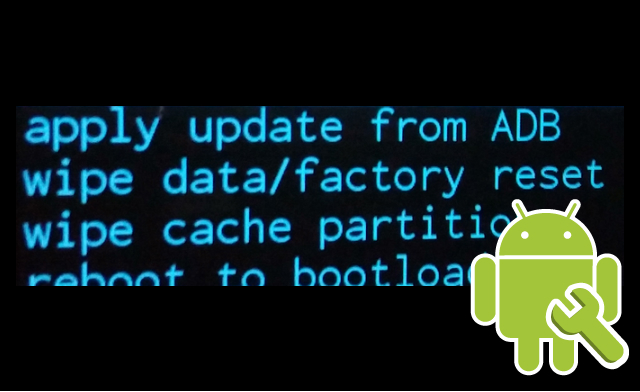After you update your android device. Sometimes your android device can slow down. You can fix for your slow device by doing a quick and simple step.
First, Try to wipe cache your device (After wipe cache, All of your data are not deleted). It's will delete only cache data on your device.
step to wipe cache
1. Turn off your device.
2. Wait for your device turn off, After that press the VOLUME UP + HOME + POWER buttons all the same time and hold them down.
3. Release only the power button when the device vibrates or see a green android mascot.
4. You will see android system recovery screen.
5. Using the VOLUME DOWN / UP buttons to navigate, select to wipe cache partition.
6. Press POWER buttons to select it.
7. You will see some progress notes. After completing wipe cache, using the VOLUME DOWN / UP buttons to navigate, select to reboot system now.
As you can see in this video.